Ever needed to clean your PC but don't want to install programs because your worried they have viruses? No problems! Today I'm going to show you how to clean your computer just by using a .bat file!
Method
Step 1:
Go to Start and type in notepad.
Step 2:
Once Notepad is open, copy this code into it.
@echo off
del /s /f /q c:\windows\temp\*.*
rd /s /q c:\windows\temp
md c:\windows\temp
del /s /f /q C:\WINDOWS\Prefetch
del /s /f /q %temp%\*.*
rd /s /q %temp%
md %temp%
deltree /y c:\windows\tempor~1
deltree /y c:\windows\temp
deltree /y c:\windows\tmp
deltree /y c:\windows\ff*.tmp
deltree /y c:\windows\history
deltree /y c:\windows\cookies
deltree /y c:\windows\recent
deltree /y c:\windows\spool\printers
del c:\WIN386.SWP
cls
Step 3:
Now save your file. You can save it wherever you want, you can call it whatever you want, but MAKE SURE IT ENDS IN .bat!!! Otherwise it won't work. See below:
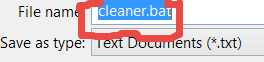
Step 4:
Now simply browse to the location that you saved it and right click on it and select Run as Administrator. Only users of Windows Vista - Windows 8.1 have to do this step. Windows XP users and earlier don't.
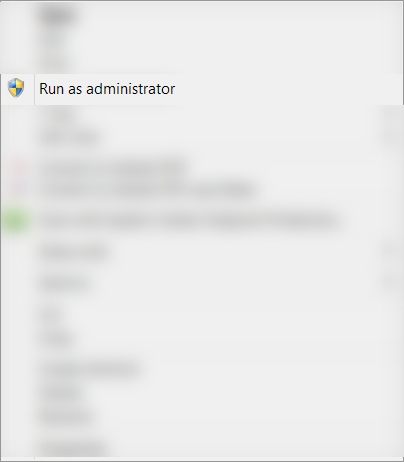
And now you're done! A black window will pop up for a second, then it will quickly close. The good thing is, no restarts are needed! I hope that this tutorial helped you a little bit and don't forget to subscribe to my blog for more helpful tips like these!
Peace out! :)

Gav how you make windows seven on windows 8 or at lest how do make your computer run faster.
ReplyDelete